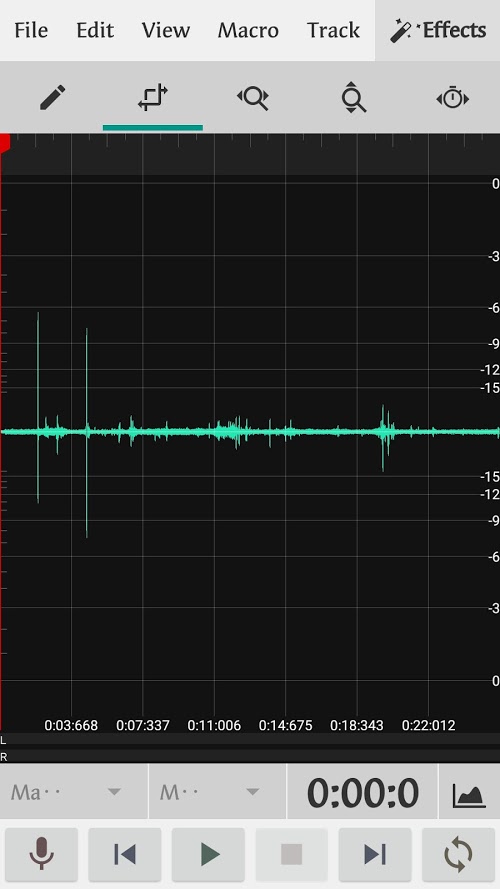
私はアンドロイド携帯使ってますがお手軽に複数トラックを録音するのによく使用しているアプリを少しばかりご紹介。
更に少しばかり編集もしたりしますのでその辺りも。
前回も色々ご紹介したのですが更に良い感じのアプリが登場していますのでご紹介。
あと、インストールはくれぐれも自己責任でお願い致します。
アプリのコピー画面クリックで Goole Play のサイトが開きます。
MixPad Multitrack Mixer Free

■使用感
機能が凄いです。
ご紹介しているのはFREE版で数百円の課金で広告が見えなくなるものですがそれでもほぼ携帯でやりたいことは完結してしまいます。
レイテンシーもほぼ無い状態でビックリしますね。
もしフル機能使用したいのであれば、上位バージョンがありますよ。
https://play.google.com/store/apps/details?id=com.nchsoftware.mixpad■仕様
* sample rates from 6 kHz to 96kHz
* mixing studio also features audio and recording effects such as EQ, compression, reverb, and more.
■おすすめポイント
とにかくレイテンシーが低く同期録音後に聴いてもズレがほぼ無いです。
各種エフェクターがあり真面目に使えばかなりの物が作成できるかと思います。
■価格
フリー(内部課金で広告排除)
WaveEditor for Android™ Audio Recorder & Editor

■使用感
此方も軽いですよ。
レイテンシーは少しありますね。なので後で少しずらしたりして調整でしょうか。
あと、操作方法が少し独特ですね。
一画面に全てのWAVトラックが出るのではなくて切り替えながら表示させて使用します。
でも慣れればこちらの方が狭いスマホの画面にはちょうど良い感じで。
■仕様
• Multi-Track mixing and editing
• WAV or MP3 recording formats
• Visual tools (FFT, oscilloscope, spectrogram)
• Supported import formats: 3gp, aac, aif, aifc, aiff, alac, amr, au, caf, flac, htk, iff, m4a, mat4, mat5, mp3, mp4, ogg, paf, pcm, pvf, raw, sd2, sf, snd, svx, voc, w64, wav, xi
• Supported export formats: aiff, flac, mp3, ogg, pcm, wav
• Standalone and in-editor audio recorders
• USB Microphone support (More info: https://sbaud.io/wavstudio-usb-microphone-support/)
• Built-in file browser for loading and saving files
• 32-bit floating point signal processing
• Single sample editing
• Zooming, panning, and selection functions
• Macro processes such as fade, reverse, & invert
• Amplitude meter
• Undo/redo & copy/paste features
• Compact view setting for smaller devices
• Alternative waveform colors for better stereo visualization
• Separate audio format conversion utility
• Auto pitch tune effect
• Recorder widget
■エフェクト
• Chorus(Pro)
• Crusher (Pro)
• Delay (Pro)
• Distortion (Pro)
• Phaser (Pro)
• Reverb (Pro)
• Filter
• Graphic EQ
• Parametric EQ (Pro)
• Stereo Mixer
• Compressor (Pro)
• Multi-band Compressor (Pro)
• Gain
• Noise Gate
• Normalization
• Insert Silence
• Resample
• Granular Stretch
• Pitch Correction (Pro)
• Pitch Shift (Pro)
• Time Stretch (Pro)
• Tapestop
■おすすめポイント
操作性の良さと(慣れれば)軽さですね。
■価格
Proへは390円です。自分は390円払ってますよ(*^^*)
AudioDroid : Audio Mix Studio
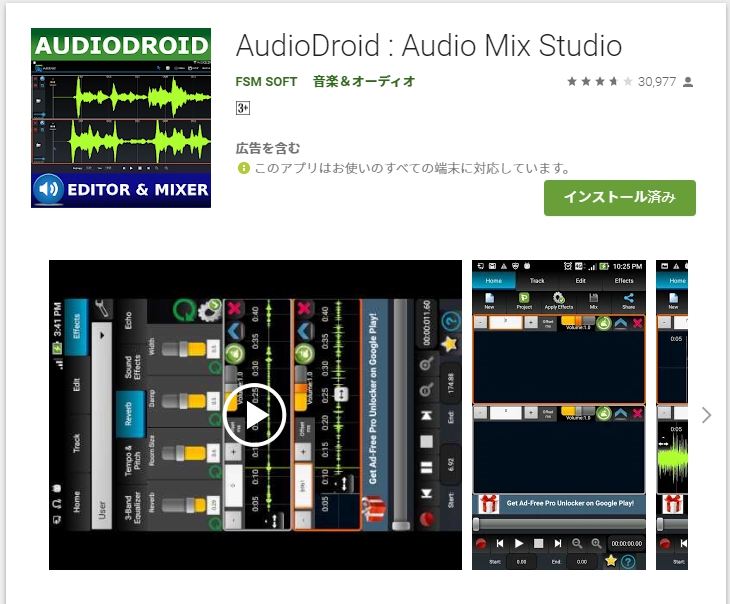
■使用感
此方も軽いですよ。ほんとに簡単操作。
トラック追加も録音操作も楽ちん。
レイテンシーは結構あります。なので複数トラックを場合には最初のトラックを基準にOffset msでプラスして調整です。
ただ、端末内データへのアクセスが絶対におかしいのでブロックする自信の無い方はインストールしないほうが良いかも。
私は捨てスマホに入れています。
■仕様
細かい性能はサイトを参照されたほうが良いかと思います。
AudioDroidユーザーチュートリアル:
重要な注意点!
アプリが動作しなくなったり、ミキサー中にエラーが出た場合、AudioDroidとAudioDroid / Tempフォルダや他の未使用のファイル、デバイスのストレージにunnnecessaryオーディオファイルを削除してみてください。
AudioDroidのご利用は安全にお使いのデバイスのリソース(無線LANと非常に限られた携帯電話のデータ)の一部を使用して、そしてあなたのデバイスを使用していない場合にのみ、と引き換えに無料です。あなたは、設定メニューからこれをオフにすることがあります。詳細については、当社のTOSを参照してください。
http://www.fsmsoft.com/app-privacy-policy.htmlなんて事を書かれているので最初の起動時に電話関係のリソースへのアクセスに関しては全てNOで設定ですね。
だいたい、電話データとか全く関係ないやろ!!ってのが個人的に思いまして。なのでこのあたりのアクセスに関しては全てOFFった状態で且つ後述のファイアウォール等でブロックして使用しています。
■おすすめポイント
軽さですね。
■価格
Free
Music Studio Lite
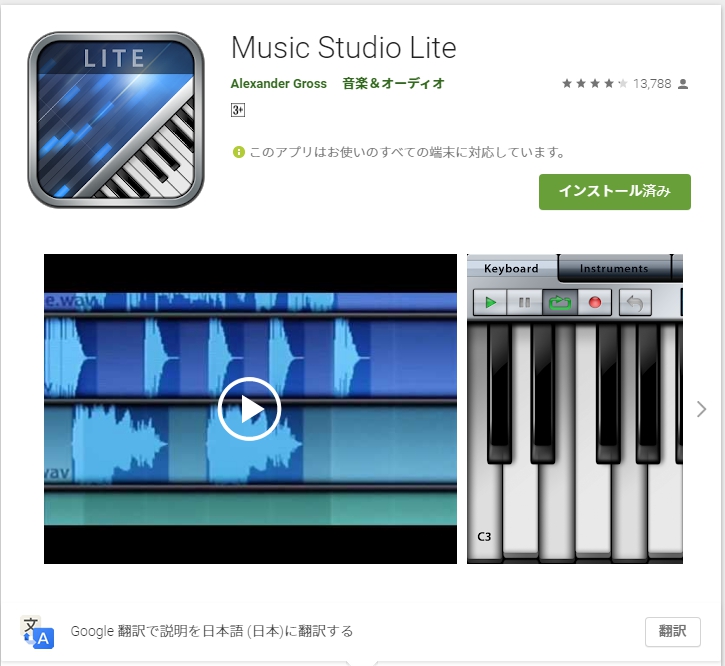
■使用感
PC版でも一時期使用していましたがもうフリーでここまで出来たら言うことないです。
こちらは音声を単に多重録音出来るソフトではなくて音楽作成ソフトなので明確に録音した音声を使用して何かを作るなどしたい時に使用するのに向いています。
音声遅延もほぼなかったですね(自分の端末ですが)で快適そのもの。
少し本格的に音撮りして枠だけ固めたい時にはこちらを使用しています。
例えば通勤途中にMIDIでドラムと白たま、若しくはキーボードパート作ってお昼休みにちょっと音声を小声で録音なんて事も出来ますので。
音楽作る人だったら今回の記事の中では一番のオススメかもですね。
ただし、悲しいのはFree版では音声は2トラックまでです。
ん~これは幾ら何でも・・・・って感じですけどね。
なので音楽を作る場合にほぼ伴奏などはMIDIでで作り音声はボーカル✕ 2だけなんていう人向けです。
■仕様
Music Studio offers a complete music production environment for mobile devices with features and a sound quality previously only known to desktop applications and expensive audio hardware.
It combines a piano keyboard, 11 studio-quality instruments (123 in the full version), a fully fledged 127-track sequencer, extensive note editing, reverb, real-time effects and much more on a user-friendly interface.
FAQ
• Why is there a latency between touching a key and hearing the sound?
The latency is quite high on many Android devices, see the FAQ in the in-app help.
• Why are black bars visible at the left and right screen borders on some Android devices?
This known issue will be resolved in a future update.
FEATURES
• Photorealistic dynamically configurable 85-key keyboard
• Instant positioning via the slide gesture and resize with the pinch gesture
• 11 studio-recorded instruments (16bit 44.1kHz sampled from real instruments)
• Release and attack time configurable per instrument
• Sustain samples
• Pitch bend wheel and accelerometer control
• Audio tracks:
• Microphone recording
• Audio file import (wav and m4a)
• Waveform and audio region editing
• Low-latency, highly optimized, 128x polyphony, battery saving audio engine
• 10 drum loops
• High-quality reverb and resonant filter and limiter effect
• 127-track sequencer
• Beat & metronome settings (tempo and signature)
• Mute, solo, effect bus, pan and volume adjustment for each track
• Edit tracks, bars and even individual notes:
Draw, quantize, transpose, repeat, move, length, velocity, etc.
• Basic MIDI hardware input support
• Unlimited undo and redo
• Detailed in-app help
• Play or record 2 different instruments at the same time with 2 keyboard rows
LIMITATIONS OF THE LITE VERSION
• Saving, exporting and sharing is disabled, hence only one song can be created.
• Only 11 instead of 123 instruments are available.
• The number of audio tracks is limited to 2 (up to 127 in the full version).
• 3 Effects are not available: Delay, EQ and Amp
• Only 10 instead of 100 beats
• MIDI import/export is disabled.
• No add-on packages (+60 instruments)
Visit the forum at www.xewton.com – Questions, feedback and bug reports are welcome!
Video tutorials are available on the Xewton YouTube channel.折りたたむ
■おすすめポイント
高機能なDTM環境がお手軽に手に入り操作できるという処でしょうか。
■価格
Free、Pro版:¥1,850
NoRootファイアウォール

ただし起動時、自動的にファイアウォールはONにならないので注意が必要です。
もちろん起動時ONを設定すればOKですよ^_^
でわでわ(^^♪